One of the tragedies of computers in the present times is that they are almost always used for things which they are not supposed to be used for.
As the name suggests, the primary task of the computer is to compute - to take over the boring, repetitive and labour consuming computing tasks of human beings so that the species can focus on more creative and meaningful pursuits (i.e. human pursuits).
However, if I were to observe the use of the computer by development sector managers and professionals, it would appear sans doute that the electronic computer was created for the sake of making unnecessarily heavy and pointless graphics loaded power-point presentations.
Indeed, if one counts the amount of hours (sometimes, all the hours) that young professionals spend adjusting images, animations and texts on their power-point presentations one wonders whether computers have increased office-based manual-labour by orders of magnitude instead of reducing it.
Of course, a major cause of this, which I have already written about in a previous blog , is the continued dependence on proprietary software despite the steady growth of open-source software and operating systems.
While proprietary software and operating systems treat computers users primarily as consumers of technology (distracting them with ever flashy and "user-friendly" software products, which are designed to make the consumer feel tech-savvy while simultaneously building a technological dependence akin to substance addiction), open-source software and operating systems encourage users to gradually transform into a free community of developers...liberating them from the addiction of any specific product created by a company (for its own profits of course) and enabling them to create their own products which are suited to their needs.
The super-computers in our pockets
In his brilliant talk titled "You should learn to Program", computer scientist Christian Genco said something, which was quite eye-opening and embarrassing at the same time.
He showed a photo of the Apollo Guidance computer that was created by NASA engineers to do the complex calculations necessary for the Apollo-11 moon-landing mission. He then flipped out a smart phone from his pocket and said,
"Your cell phone in your pocket right now, has the computing power to do the calculations of a million Apollo-11 missions simultaneoulsy ! NASA scientists in 1961 would have fallen to their knees and worshipped you for having this kind of technology !"
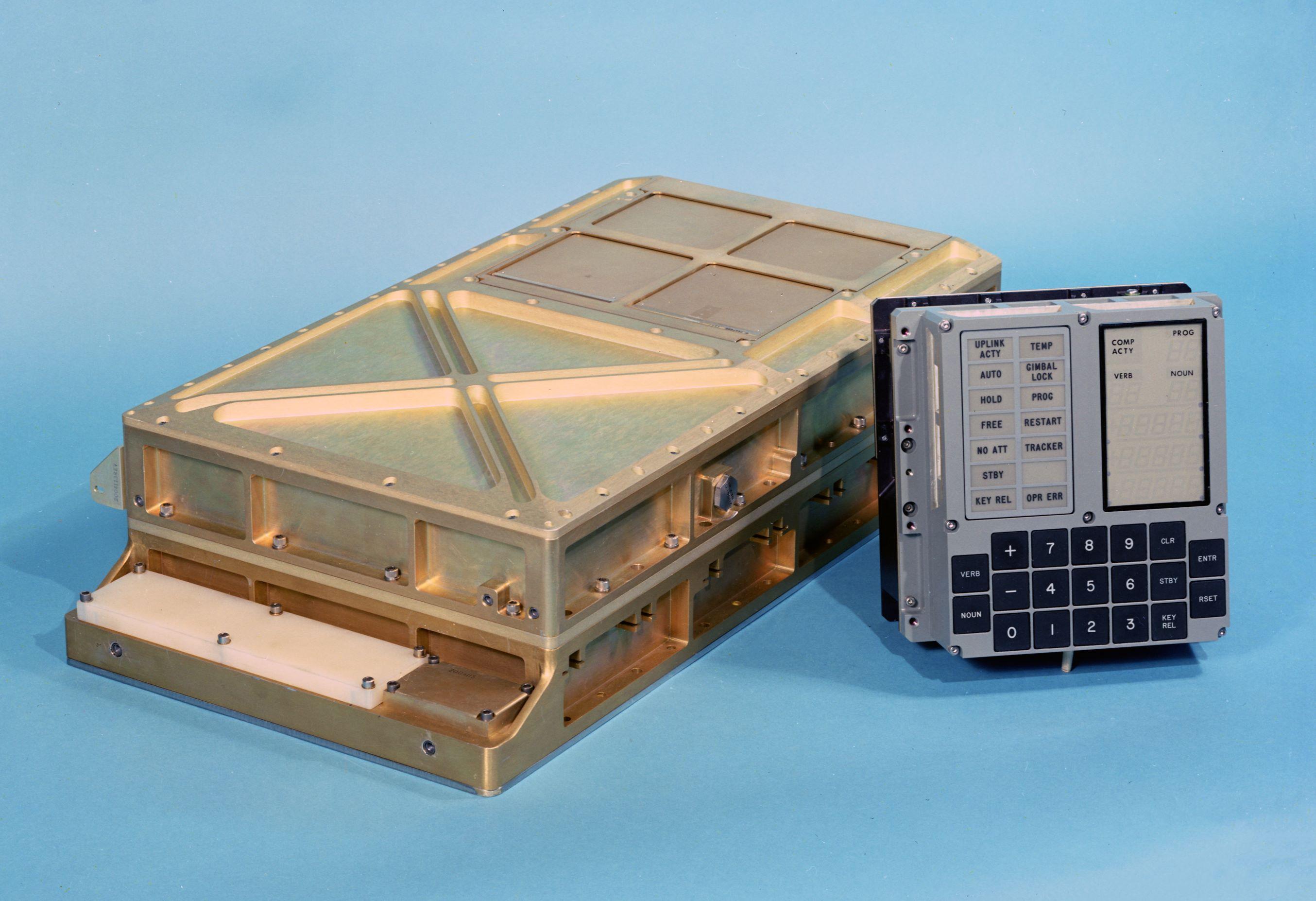 |
| The Apollo Guidance Computer |
Christian then wrapped up the irony by showing a clip of a little video game and said,
"And what are you using it to do ??"
Enter the Command Line...may the Force be with You
Many years ago, when I was in high school, it was screens like the one shown below that made me run away from computers.
Little did I know that many years later this grim, dark screen - known as the terminal window - would turn into my biggest ally. I shall tell the story of my introduction to Linux in another blog. But for now, let us talk a bit about this dark screen. The terminal window is the one in which you can type in commands to your computer...when the computer responds, i.e. executes your command, you begin to sense both the true power of the machine and of yourself.
Of course, in the beginning the advantage is not very evident and I wondered why I should not go click-click with the mouse on the graphical user interface (GUI). After all, that is the most familiar and convenient way of interacting with computers running Windows on them.
But very soon the things you can do with the command line starts overtaking all that you can do with your mouse...and then, suddenly, it goes totally beyond the reach of the mouse as if a spaceship from "Star Trek" just jumped into warp speed and disappeared from sight.
Let's say, I want to create a folder called "data" using the command line. I would type the following at the command prompt and press enter -
mkdir data
On the terminal it would look like this -
But I can easily do the same by right clicking on the windows file manager and then selecting the option for creating a new folder right ?
But let us now try to make five folders with names data-1; data-2; data-3 etc. Now it begins to get slightly inconvenient to use the mouse.
But on the command line you would just have to type the following line and press enter -
And it's done.
But now....let's make 500 folders !
On the command all that you have to type is the tiny command-
That's it ! When you open your file manager, you see this waiting for you -
You have activated warp drive and left the mouse somewhere far behind in the universe.
Now, imagine that these folders have been filling in over a long time with all kinds of files (word files; excel files; image files; pdf documents etc) concerning your work.
You would create a new folder called data-pdf and copy just the pdf files into it. It may be that all the 500 folders could contain pdf files or only some of them...you cannot be sure. What would be a mouse based way to do this ? Open each folder, select the pdf files and then copy them into the new folder.
Or you could type the following two commands -
The first command -- mkdir data-pdf -- makes a new folder with the name data-pdf.
The second command -- cp -r */*.pdf data-pdf -- uses a command called cp (copy) to recursively (i.e. goes inside each and every folder) check for files ending with a pdf extension and then copy just those files into the newly created folder called data-pdf.
Well, well ! Now that is something isn't it ? We asked the computer to perform quite a complex search-n-retrieval task and it did it...in much much shorter time than the blink of an eye.
And we did this with just two lines of ultra-simple commands.
Imagine what all we could do with a series of such commands.
A series of commands tied together....well, that's a program !!
If you could do so much with these mighty single-line commands (and they are mighty as we shall see)....what all can you do with a bunch of them tied together !!
That's what we will explore here.
(to be continued...)






No comments:
Post a Comment